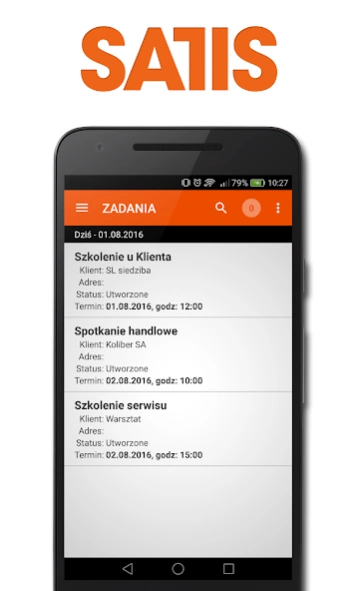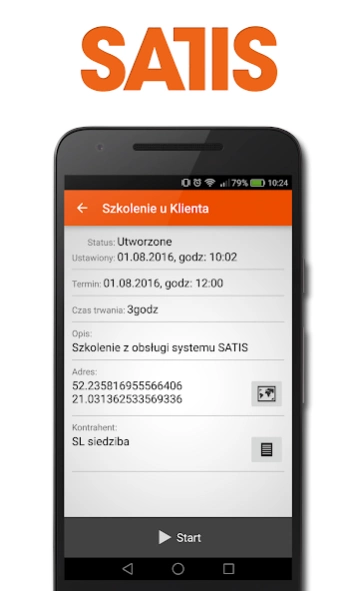SATIS 0.3.17
Continue to app
Free Version
Publisher Description
SATIS - Mobile application SATIS - vehicle location and management staff
Please be advised that we have released the latest version of the SATIS application, we encourage you to download it in the Google Play store:
https://play.google.com/store/apps/details?id=com.satisgps.mobile
The SATIS Mobile application is available to all users who have access to the web version of the SATIS system. It supports real-time vehicle fleet monitoring, alarm handling and field team management by optimizing their work time and improving performance.
The application is intended for both fleet administrators and heads of companies who need access to current information about vehicles and mobile employees. It is also a great tool for representatives of companies carrying out their tasks in the field.
Functionalities of the SATIS Mobile application for people managing field employees:
- presentation of the current vehicle position on the map and vehicle operating parameters in real time,
- informing about existing alarms defined in the SATIS system,
- activating and deactivating alarms.
Functionalities of the SATIS Mobile application for field employees:
- accepting orders created in the SATIS system,
- reporting visits to contractors with the possibility of confirming the visit with a signature placed by the contractor on the screen of the phone or tablet,
- the ability to add photos and notes to the reported visit,
- reporting of unscheduled visits,
- displaying the contact details of the contractor and his location on the map,
- corridor - tracking the designated route and receiving alerts if the deviation from the route is greater than allowed.
Now you'll have access to useful information faster and more conveniently, no matter where you are.
More information at www.satisgps.com
About SATIS
SATIS is a free app for Android published in the Office Suites & Tools list of apps, part of Business.
The company that develops SATIS is SATIS GPS. The latest version released by its developer is 0.3.17.
To install SATIS on your Android device, just click the green Continue To App button above to start the installation process. The app is listed on our website since 2020-04-29 and was downloaded 1 times. We have already checked if the download link is safe, however for your own protection we recommend that you scan the downloaded app with your antivirus. Your antivirus may detect the SATIS as malware as malware if the download link to com.satisgps.satismobile is broken.
How to install SATIS on your Android device:
- Click on the Continue To App button on our website. This will redirect you to Google Play.
- Once the SATIS is shown in the Google Play listing of your Android device, you can start its download and installation. Tap on the Install button located below the search bar and to the right of the app icon.
- A pop-up window with the permissions required by SATIS will be shown. Click on Accept to continue the process.
- SATIS will be downloaded onto your device, displaying a progress. Once the download completes, the installation will start and you'll get a notification after the installation is finished.